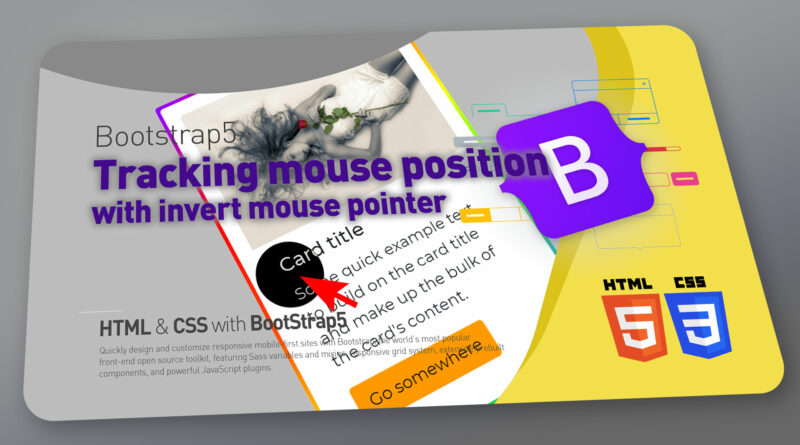Tracking mouse position with invert mouse pointer
Tracking mouse position with invert mouse pointer.
- invert mouse pointer.
- mouse position after scroll.
- Tracking mouse position.
- Hover events on element covered by higher z-index.
HTML
<!DOCTYPE html>
<html lang="en">
<head>
<meta charset="UTF-8">
<meta http-equiv="X-UA-Compatible" content="IE=edge">
<meta name="viewport" content="width=device-width, initial-scale=1.0">
<title>Document</title>
<link rel="stylesheet" href="main.css">
<script src="main.js"></script>
</head>
<body>
<div id="Mcursor"></div>
<div class="contents overflow-hidden bg-success">
<div class="container d-flex justify-content-center align-items-center h-100">
<div class="section">
<div class="row row-cols-md-2 row-cols-lg-4 row-cols-1 Mreflect">
<div class="p-1">
<div class="card Mscale overflow-hidden Ranimate" style="width: 18rem;">
<div class="overflow-hidden">
<img src="images/1.jpg" class="card-img-top Mscale" alt="...">
</div>
<div class="card-body">
<h5 class="card-title">Card title</h5>
<p class="card-text">Some quick example text to build on the card title and make up the bulk of the card's content.</p>
<a href="#" class="btn btn-primary">Go somewhere</a>
</div>
</div>
</div>
</div>
</div>
</div>
</div>
<div class="contents overflow-hidden bg-success">
<div class="container d-flex justify-content-center align-items-center h-100">
<div class="section">
<div class="row row-cols-md-4 row-cols-sm-2 row-cols-1 Mreflect">
<div class="p-1">
<div class="card Mscale overflow-hidden Rrotate" style="width: 18rem;">
<div class="overflow-hidden">
<img src="images/1.jpg" class="card-img-top Mscale" alt="...">
</div>
<div class="card-body">
<h5 class="card-title">Card title</h5>
<p class="card-text">Some quick example text to build on the card title and make up the bulk of the card's content.</p>
<a href="#" class="btn btn-primary">Go somewhere</a>
</div>
</div>
</div>
<div class="p-1">
<div class="card Mscale overflow-hidden Rrotate" style="width: 18rem;">
<div class="overflow-hidden">
<img src="images/2.jpg" class="card-img-top Mscale" alt="...">
</div>
<div class="card-body">
<h5 class="card-title">Card title</h5>
<p class="card-text">Some quick example text to build on the card title and make up the bulk of the card's content.</p>
<a href="#" class="btn btn-primary">Go somewhere</a>
</div>
</div>
</div>
<div class="p-1">
<div class="card Mscale overflow-hidden Rrotate" style="width: 18rem;">
<div class="overflow-hidden">
<img src="images/3.jpg" class="card-img-top Mscale" alt="...">
</div>
<div class="card-body">
<h5 class="card-title">Card title</h5>
<p class="card-text">Some quick example text to build on the card title and make up the bulk of the card's content.</p>
<a href="#" class="btn btn-primary">Go somewhere</a>
</div>
</div>
</div>
<div class="p-1">
<div class="card Mscale overflow-hidden Rrotate" style="width: 18rem;">
<div class="overflow-hidden">
<img src="images/4.jpg" class="card-img-top Mscale" alt="...">
</div>
<div class="card-body">
<h5 class="card-title">Card title</h5>
<p class="card-text">Some quick example text to build on the card title and make up the bulk of the card's content.</p>
<a href="#" class="btn btn-primary">Go somewhere</a>
</div>
</div>
</div>
</div>
</div>
</div>
</div>
<script src="https://cdn.jsdelivr.net/npm/@popperjs/core@2.6.0/dist/umd/popper.min.js" integrity="sha384-KsvD1yqQ1/1+IA7gi3P0tyJcT3vR+NdBTt13hSJ2lnve8agRGXTTyNaBYmCR/Nwi" crossorigin="anonymous"></script>
<script src="https://cdn.jsdelivr.net/npm/bootstrap@5.0.0-beta2/dist/js/bootstrap.min.js" integrity="sha384-nsg8ua9HAw1y0W1btsyWgBklPnCUAFLuTMS2G72MMONqmOymq585AcH49TLBQObG" crossorigin="anonymous"></script>
</body>
</html>scss
@import url('https://fonts.googleapis.com/css2?family=Montserrat:ital,wght@0,100;0,200;0,300;0,400;0,500;0,600;0,700;0,800;0,900;1,100;1,200;1,300;1,400;1,500;1,600;1,700;1,800;1,900&display=swap');
@import url("https://fonts.googleapis.com/css?family=Roboto:100,100i,300,300i,400,400i,500,500i,700,700i,900,900i&display=swap");
//$font-family-base: 'Montserrat',sans-serif;
$font-family-base: 'roboto',sans-serif;
$primary: #cfe600;
$secondary: #c00000;
$success: #bdbdbd;
//$info: #c5c5c5;
// $warning: $yellow;
// $danger: $red;
// $light: $gray-100;
// $dark: $gray-900;
$btn-focus-width: 0;
// $btn-focus-box-shadow: $input-btn-focus-box-shadow !default;
$card-border-width: 0;
@import "./node_modules/bootstrap/scss/bootstrap";
#Mcursor {
position: absolute;
z-index: 999;
width: 8em;
height: 8em;
border-radius: 50%;
background: white;
mix-blend-mode: difference;
transform: translate(-50%, -50%);
pointer-events: none;
transition: .1s;
}
$rainbow : linear-gradient(
#ff0000 0,
#ff5100 14%,
#fbff00 28%,
#1eff00 42%,
#006eff 56%,
#1100ff 70%,
#9900ff 84%,
#ff0000 100%
);
$RBorder_Size : 4px;
.contents{
height: 100vh;
.section{
.card{
border-radius: $RBorder_Size ;
padding: 20px;
&::before{
content: '';
position: absolute;
z-index: -2;
left: -50%;
top: -50%;
width: 200%;
height:200%;
background: $rainbow;
background-size: 50% 50%;
}
&::after{
content: '';
position: absolute;
z-index: -1;
left : $RBorder_Size;
top : $RBorder_Size;
width: calc(100% - #{$RBorder_Size}*2);
height: calc(100% - #{$RBorder_Size}*2);
background-color: white;
border-radius: $RBorder_Size;
}
}
}
}
.Mreflect{
-webkit-box-reflect: below -4px linear-gradient(transparent 70%, rgba(255,255,255,0.4));
}
.Mscale{
transition: .5s cubic-bezier(0.7, -0.7, 0.2, 1.8);
&:hover {
transform: scale(1.2);
z-index: 300;
cursor: pointer;
}
}
.Ranimate{
&::before {
transform: rotate(-45deg) scale(1.5);
animation: animate 6s linear infinite;
}
}
@keyframes animate {
from{
background-position: 0;
}
to {
background-position: 0 1000px;
}
}
.Rrotate{
&::before{
animation: rotate 4s linear infinite;
}
}
@keyframes rotate {
100%{
transform: rotate(360deg);
}
}JS
document.addEventListener('mousemove', function(e){
let Mcursor = document.getElementById('Mcursor');
Mcursor.style.left = e.clientX + 'px';
Mcursor.style.top = window.pageYOffset + e.clientY + 'px';
})