Animate object with mouse cursor X-axis position
Animate object with mouse cursor X-axis position
HTML
<!-- Animate by MouseX position -->
<div class="section_parallax bg-primary p-5">
<div class="container text-center">
<h3 class="display-4 w100 text-light"><span class="w500">Animate</span> by MouseX position</h3>
<p class="text-light">Lorem ipsum dolor sit amet, consectetur adipiscing elit, sed do eiusmod tempor incididunt ut labore et dolore magna aliqua.</p>
<img src="images/scroll1.png" alt="" id="scroll1" class="MscrollM" Mspeed="0.3">
<img src="images/scroll2.png" alt="" id="scroll2" class="MscrollM" Mspeed="-0.1">
<img src="images/scroll3.png" alt="" id="scroll3" class="MscrollM" Mspeed="0.05">
</div>
</div>
JS
window.addEventListener('scroll' , function () {
var mouseX = 0;
var mouseY = 0;
// Animate by MouseX position
var MscrollM = document.querySelectorAll('.MscrollM');
MscrollM.forEach(function(Meach){
const Mspeed = Meach.getAttribute('Mspeed');
document.addEventListener('mousemove',function(event){
let MlocaX = Mspeed * event.clientX;
Meach.style.transform = 'translateX('+MlocaX+'px)';
} ,false);
})
})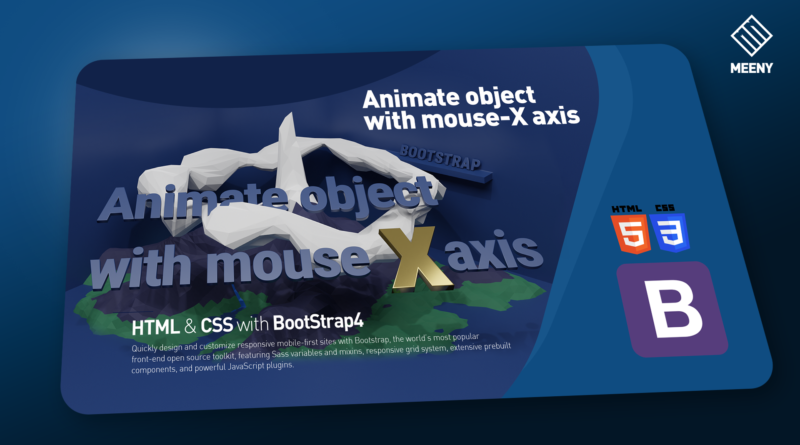
I’m not sure where you’re getting your information, but great topic. I needs to spend some time learning much more or understanding more.
Thanks for excellent info I was looking for this information for my mission.