Scroll Progress Indicator
Scroll ProgressBar Indicator
HTML
<div id="scrollbar">
<div id="bar"></div>
</div>
<div id="scrollbar-H">
<div id="barH"></div>
</div>SCSS
#scrollbar{
position: fixed;
width: 2px;
height: 90%;
top: 0;
left: 20px;
background-color: rgba(255,255,255,0.2);
top: 50%;
transform: translate(0, -50%);
#bar{
position: relative;
width: 10px;
height: 10px;
border-radius: 50%;
background-color: $color-1;
border: 1px solid $color-3;
margin-left: -4px;
transition: .5s;
}
}
#scrollbar-H{
position: fixed;
width: 90%;
height: 2px;
top: 20px;
left: 20px;
background-color: rgba(255,255,255,0.2);
left: 50%;
transform: translate(-50%, 0);
#barH{
position: relative;
width: 10px;
height: 10px;
border-radius: 50%;
background-color: $color-1;
border: 1px solid $color-3;
margin-top: -4px;
transition: .5s;
}
}JS
window.addEventListener('scroll' , function () {
let mBarLocation = (window.innerHeight*window.scrollY)/document.body.scrollHeight;
let Mbar = document.querySelector('#bar')
Mbar.style.transform = 'translateY('+mBarLocation+'px)';
let mBarLocationH = (window.innerWidth *window.scrollY)/document.body.scrollHeight;
let MbarH = document.querySelector('#barH')
MbarH.style.transform = 'translateX('+mBarLocationH+'px)';
})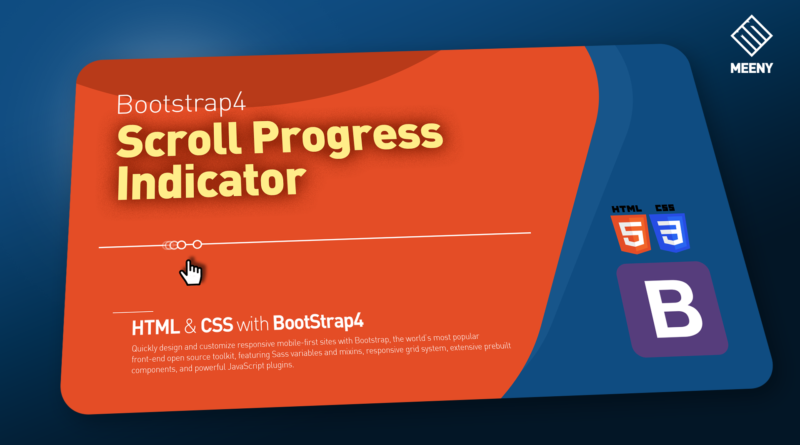
When I initially commented I seem to have clicked the -Notify me when new comments are added- checkbox and now each time a comment is added I recieve four emails with the same comment. There has to be a way you are able to remove me from that service? Kudos!